Delete
cortex cluster downBucket Contents
When a Cortex cluster is created, an S3 bucket is created for its internal use. When running cortex cluster down, a lifecycle rule is applied to the bucket such that its entire contents are removed within the next 24 hours. You can safely delete the bucket at any time after cortex cluster down has finished running.
Delete SSL Certificate
If you've set up HTTPS, you can remove the SSL Certificate by following these instructions.
Delete Hosted Zone
If you've configured a custom domain for your APIs, follow these instructions to delete the Hosted Zone.
Keep Cortex Resources
The contents of Cortex's S3 bucket, the EBS volumes (used by Cortex's Prometheus and Grafana instances), and the log group are deleted by default when running cortex cluster down. If you want to keep these resources, you can pass the --keep-aws-resources flag to the cortex cluster down command.
Troubleshooting
On rare occasions, cortex cluster down may not be able to spin down your Cortex cluster. When this happens, follow these steps:
If you've manually created any AWS networking resources that are pointed to the cluster or its VPC (e.g. API Gateway VPC links, custom domains, etc), delete them from the AWS console.
Replace "" and "" in the following URL, and open it in your browser:
https://console.aws.amazon.com/cloudformation/home?region=<region>#/stacks?filteringText=eksctl-<cluster_name>-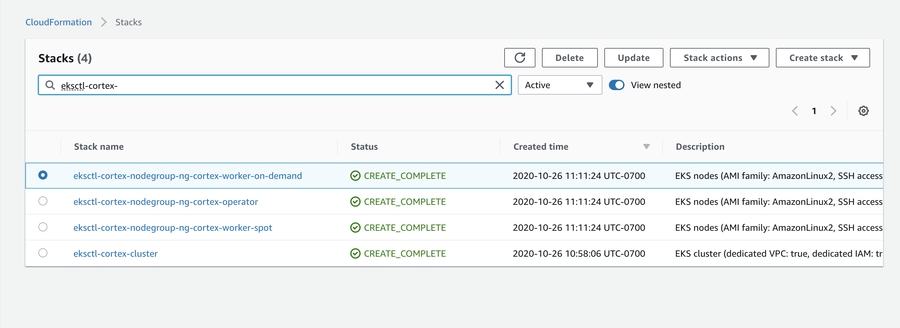
For each CloudFormation stack which contains the word "nodegroup", select the stack and click "Delete".
Select the final stack (the one that ends in "-cluster") and click "Delete".
If deleting the stack fails, navigate to the EC2 dashboard in the AWS console, delete the load balancers that are associated with the cluster, and try again (you can determine which load balancers are associated with the cluster by setting the correct region in the console and checking the
cortex.dev/cluster-nametag on all load balancers). If the problem still persists, delete any other AWS resources that are blocking the stack deletion and try again.In rare cases, you may need to delete other AWS resources associated with your Cortex cluster. For each the following resources, go to the appropriate AWS Dashboard (in the region that your cluster was in), and confirm that there are no resources left behind by the cluster: CloudWatch Dashboard, SQS Queues, S3 Bucket, and CloudWatch LogGroups (the Cortex bucket and log groups are not deleted by
cluster downin order to preserve your data).
Last updated